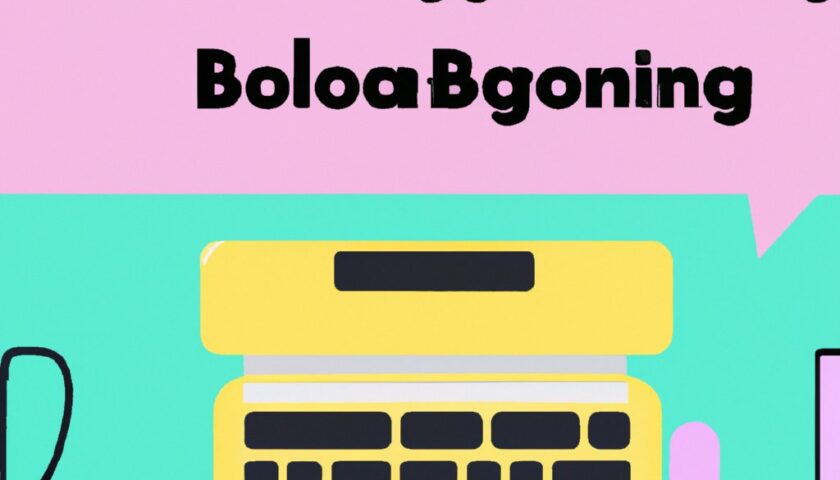Facebook Pixel is an analytics tool that allows you to measure the effectiveness of your advertising by understanding the actions people take on your website. Facebook Pixel can be used to track events such as page views, add to carts, and purchases. By understanding these events, you can optimize your ads to improve your results.
The Facebook Pixel code is a piece of JavaScript that you insert on your website. It consists of two parts:
- A base code that tracks all page views and events.
- Events codes that track specific events such as add to cart or purchase.
What Is Facebook pixel
Facebook pixels are small pieces of code that allow you to track visitors to your website from Facebook. You can use Facebook pixels to track conversions, optimize ads, build audiences, and more.
The Facebook pixel is a tool that allows you to measure, optimize, and build audiences for your ad campaigns. Facebook pixels are small snippets of code that you can insert into the code of your website.
How Does The Facebook Pixel Work
Facebook pixels track visitor behavior on your website and allow you to segment those visitors into different audiences. You can then use those audiences to create more targeted ad campaigns that are more likely to convert.
If you’re running any kind of online business, then you should be using Facebook pixels to track your website traffic and conversions. In this article, we’ll go over everything you need to know about Facebook pixels, including how to install them and how to use them to track your website traffic and conversions.ds account
How To Implement Facebook Pixel
To implement Facebook Pixel on your website, follow these steps:
- Go to facebook.com/pixel
- Click Create a Pixel
- Enter a name for your pixel
- Copy the code and paste it between the <head> tags of your website or in your Facebook Ads account
- Add events to your code (optional)
- Test your implementation
- Go to the pixel page in Facebook Ads Manager to see your pixel’s data