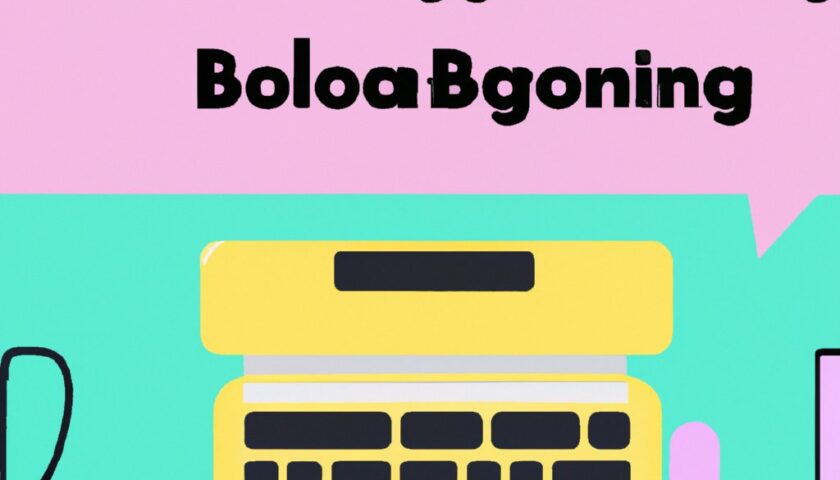Google Docs is an online word processor included as part of the free, web-based Google Docs Editors suite offered by Google, which also includes: Google Sheets, Google Slides, Google Drawings, Google Forms, Google Sites and Google Keep.
Why Google Docs?
You can create your documents online. You can work with your friends and co-workers on the same document at the same time. When you need to print the document, you can print it out on your normal printer (if it has a fax, scan, or copy feature). If it doesn’t have a printer, you can print the document on the computer screen.
How to Organize Google Docs
Google Drive is a great place to start if you want to store and share files. You can also save a Google Docs and use it to collaborate with others. One of the best things about Google Drive is that it’s available on your phone, tablet, and computer. You can also access it online from your browser, and if you’re on a mobile device, you can save files and even edit them directly from the app.
How to Share Google Docs
The way one shares a document on Google Docs depends on how you would like the recepient to interact with it.
If your intention is to share the document with a select number of people, you can share this by adding their emails to the list of editors. Anyone else with the link to that document will not be able to view or edit it.
If you want the document to be viewable by the genral public, then you can specify that the link shared is made public. This way anyone with that link can be able to view the document. You can also allow the document to be editable publicly and anyone with the link can be able to edit it.
The document can also be shared by downloading it in any one of the common document formats for accessibility offline.
How to Make Your Google Docs More Useful
TO make Google Docs useful is to utilize it’s advantages;
– Remote cloud storage enables you to create and safely store your documents. This makes it such that you do not need to travel with the devices you use to create your documents with. An advantage I utilize a lot is that in the event that I get a window of time during the day, I can quickly log in to my Google account and access, share or edit documents on the go. A very important advantage of this is that in the event one’s devices are either lost, stolen or malfunction, one can rest assured that apart from the immediate inconvenience of looking for another device, all of one’s work is safe and intact and one can quickly pick up where they left off without loss of man hours.
– Collaborative ability allows teams to work on the same document increasing productivity and visibility. This enables many organizations to be able to adopt hybrid or remote working positions that lead to many advantages and cost savings.
– Seamless access on multiple platforms allows one to be platform independent. Initially, one needed to have a specific platform to access documents. For instance Word Documents were only accessible when using the Microsoft Platform. With google docs, documents become platform independent allowing people the freedom to utilize the platform of their choosing that best augments the other work they do. This goes a long way in fostering collaboration.
– Google’s security infrastructure is tried and tested. With many features like 2 factor authentication, notification of login, record of access through different devices and many others, people have come to trust that their documents are safe and secure. This is evident by many organizations choosing to run their entire infrastructure on Google’s cloud and Workplace infrastructure.
How to Make Your Google Docs Private
As mentioned above, Google Docs can be shared privately and publicly. What this does is place the burned on ensuring the document’s privacy settings are well configured on the document owner. To ensure that the document has the desired privacy settings, one needs:
– Navigate to the particular document on docs.google.com and open the document.
– Navigate and click on the share button. This shows the previous settings placed. If the document is being shared with anyone, you will see their email address listed.
– Click on Advanced to see if there are any email addresses that the document is being shared with or if it has been set to be visible publicly.
– Remove any unwanted settings.
You can also modify file’s Owner settings at the bottom of the Sharing settings menu. You can choose to:
Prevent editors from changing access and adding new people
Disable options to download, print, and copy for commenters and viewers
Conclusion: Google Docs can assist you in your productivity.
Google Doc’s unique value proposition means it has a lot to offer in terms of productivity. Whether you are working as an individual or as a group. It’s many features can prove to be invaluable in ensuring that you are able to work efficiently and effectively.